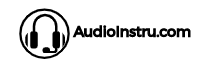Are Beats Studio 3 Compatible with PS4? This is a question that many people are asking themselves.
The answer, in short, is yes, the Beats Studio 3 is compatible with PlayStation 4. There are two ways to connect your headphones to your Playstation 4: Bluetooth and Wired. If you’re using Bluetooth, then there may be some compatibility issues that will need addressing before they can be used properly on the PS4. If you are using an auxiliary cable, then everything should work as expected. Wired connections are better for gaming as they do not let the frames drop and gaming is smoother.
Beats Studio 3 are some of the most popular headphones on the market. They have a sleek design, they sound great, and they’re wireless! Well luckily for all you gamers out there, Beats Studio 3 is fully compatible with your PlayStation 4 console.
Let’s find out how we can connect our beats studio 3 headphones with ps4 with wired and via wireless.
How To Connect Bluetooth Headphones with PS4?
Some people are used to the wire-free lifestyle. And I agree that it is hassle-free, you do not have to worry about tangled wires. If you are a PlayStation 4 user and you also like to use Bluetooth headphones – Here is a method that you can use to connect your favorite pair or any other Bluetooth headphones to your PlayStation 4 controller.
Step 1: Bluetooth Settings on PS4
To connect your headphones to PS4, hop on its setting and select the menu option. Then, go to devices and Bluetooth Devices after that. Now your gaming console will scan all the Bluetooth connections available to connect. And the devices that are connected will be visible on the screen with the type of device.
Step 2: Headphones Ready to Pair
Now, make sure that your headphones are ready to pair up. You will have to turn the button on to put them into pairing mode. Now, from the Bluetooth Devices – choose the name of your headphones and connect. Once the device is connected, the color will turn green.
Step 3: Check the Audio Levels
After the headphones are paired up, you can regulate the audio levels from the Audio Devices Menu. You can tweak the levels and check what suits your liking.
Can You Use Beats Studio 3 Mic with PS4?
Yes, you can use your Beats Studio 3 as a microphone for PlayStation 4. However, you cannot use them from the get-go. You just need to follow a few extra steps before your pals can hear your plans in your next game.
How to Connect Beats Headphones Mic with PS4
If you are playing a multi-player game, then your mic is a necessity to play effectively. Here are a few steps that you can follow to use the mic on your Beats Headphones while gaming.
- Connect your headphone with a 3.5mm cable and also insert a 3.5mm jack into the controller
- Now Go to PS4 and click on Setting from Menus.
- To confirm whether the headset is connected with ps4 or not Go to Then devices > Audio devices > Headset connected to the controller.
- Again go to Audio devices and click on “Adjust Microphone level”. Here you’ll not see any movement as you speak and as you press the button on the headset you’ll notice pickup.
- Here you have to take ps4 controller and pull the 3.5mm jack and put it in quickly and will see the microphone as working.
Connect Your Headphones with The Gaming Console
First, plug your headphones into your gaming controller and ensure that the mic is working fine on other devices. If your mic has an issue, then you will not be able to use it even if it is connected to the PlayStation. To check, connect them to your phone and record a voice note. If you can hear it properly then they are good to go.
PlayStation Setting
Now, turn your PlayStation on and hop on to the settings. From the menu, select “Devices” and then choose Audio Devices. From the menu – tap on Adjust Microphone Level. And once you are in, notice that your voice is not getting picked up by the bar as it is not flickering. To get it working, take out your auxiliary wire and plug it back in. Now you will notice the bar flickering as you speak.
Alternative Headphones Options for PS4
Many headphones in the market are approved by Sony to be used with their PlayStation. We have listed two of our favorite pairs below.
EPOS Sennheiser GSP 370
If you want to have a pair that is officially approved by Sony for their PS4 then EPOS Sennheiser GSP 370 is a great option as it is officially built for gaming. The device is said to have the best audio for any game. You can enjoy all the highs and lows in the audio with these beats. On top of this, there is a built-in microphone that you can use while gaming – your voice will sound crisp and clear.
In terms of the build quality, these headphones are made from premium material hence you will not have to worry about how long they will last. Lastly, they are compatible with ps4 so you will not face any trouble while using them. The only downside to them is the price – but when you think about investing in your gaming experience, this purchase is worth your money!
Sony PlayStation 4 Platinum headset
The name says it all, these headphones are designed by Sony itself, exclusively for PlayStation 4. Sony has manufactured a complete package in terms of price and performance. This Sony headset is equipped with the best sound quality that you can find in the market for PS4.
And those who are skeptical about the price can purchase the gold version which will save you a few bucks. Moving on, the build quality of this headset is amazing which looks sleek and minimalistic. On top of this, the band is made to be super comfortable – so you can wear them for a longer period while gaming (good news for all binge gamers!).
Conclusion
You can take your gaming experience a notch higher by enhancing the audio quality. However, many GOOD headsets are not supported by gaming consoles.
For example, Beats Studio 3 are great with their sound quality, but you cannot use them with PS4 without the aux wire. But many options in the market are approved or manufactured by Sony and Xbox, which manufacture the most popular gaming consoles.
You can either connect your favorite pair by tweaking a few settings or buy headphones that are supported by your gaming console.