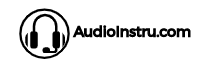Sony’s WH-100XM4 stands out as one of the best wireless headphones featuring excellent sound quality, comfort, and noise cancellation.
If you’re thinking of buying the Sony WH-100XM4 then it’s important to do your research first so that you won’t face any issues while setting up the headphones or connecting them with other devices.
To help you with that, I am going to review Sony WH-1000xm4 in detail covering almost everything including pros, cons, fixes to possible issues in the future, and more.
So, without further ado, let’s get started.
Everything You Need To Know – Sony WH 1000xm4 Review
Is Sony WH-1000XM4 Worth it?
When buying the Sony WH-100XM4, you must be thinking about whether it is worth your money or not. Well, here’s a quick answer,
The Sony WH-1000XM4 headphones are equipped with a sturdy build, premium sound quality, and exceptional noise canceling features. You might find these headphones a bit expensive but these are definitely worth your money.
As compared to the previous models (XM3) the sound quality of these headphones is better. With the impressive features and long-lasting battery, the Sony WH-100XM4 noise-canceling headphones are surely a good choice.
How do I turn on Bluetooth on my Sony WH-1000XM4?
To set up your Sony WH-1000XM4, you will need Bluetooth connectivity. Without Bluetooth functionality, you can’t connect your Sony WH-1000XM4 with other mobile devices. Here’s how you can turn on Bluetooth on your XM4:
Firstly, press and hold the power button for three to five seconds. Soon, you will notice the blinking of the indicator. Shortly after that, you’ll be guided by a voice saying “Power On”. This means you have successfully turned on Bluetooth on your Sony WH-1000XM4.
And now, you can pair your headphones with other mobile devices. If you don’t know how to pair your headphones with different devices then keep on reading to know more about pairing your WH-1000XM4.
How do I put my Sony WH into pairing mode? – How do I pair my 1000XM4?
To be honest, pairing your Sony WH-100XM4 for the first time is an easy process. Here’s what you have to do in order to put your Sony WH-100XM4 into pairing mode:
These headphones automatically enter the pairing mode when setting up for the very first time. After purchasing your Sony WH-100XM4, turn them on and then turn on the Bluetooth function on your mobile phone. After that, your phone will display a list of the available devices for Bluetooth connectivity. Select WH-100XM4 and you are good to go.
Connecting your headphones with your device for the very first time is quite easy. However, if you want to establish a connection with other devices then press and hold the power button for at least three seconds. Release the power button when you hear a voice saying Power On.
In this way, your headphones will enter the pairing process and you can connect them with a new device via Bluetooth by using the same process. Sony also offers a certain app that can be used to customize different settings and vice versa.
How do I use Sony WH-1000XM4 without an app? Can you use Sony WH-1000XM4 without an app?
To further customize your headphones, you will definitely need the Sony | Headphones Connect application. You can easily download it on your Android or iOS device by using Google Play Store or App Store.
However, sometimes users find it rather annoying to set up their headphones through the app. So, if you’re wondering whether you can use your XM4 without the app then here’s a quick answer:
Well, using the app isn’t mandatory, you can use the XM4 to listen to music and respond to calls without setting up the application. However, we recommend downloading the app. With the application, you can personalize different things such as the noise cancellation feature, and overall sound delivered by your headphones.
Thus, installing the app isn’t a bad idea unless you’re happy with the default settings and you don’t want to utilize other features.
How do I turn off Noise canceling on Sony WH-1000XM4?
If you want to control the noise canceling feature on your Sony WH-1000XM4 then you have to use the Sony | Headphones App. Here’s how you can completely turn off noise canceling on XM4:
First of all, open the App and locate the Custom button in the system menu. To turn off the noise cancellation feature, press the custom button repeatedly a few times (preferably three to four times). Soon, you will be informed via voice guidance that noise cancellation has been turned off.
You can check other functions of this app through the on-screen instructions on the application.
What is the custom button on the Sony WH-1000XM4? How do I use it?
A custom button is included in the Sony | Headphones App so that you can use it to control different functions on your Sony WH-1000XM4. You can locate the custom button in the system menu provided inside the application.
With the custom button, you can control the noise-canceling feature as well as the voice assistant that guides you through different processes. You will also get a set of on-screen instructions displayed on your screen to help you with using the Custom button.
How do I factory reset my Sony WH-1000XM4?
There are a lot of reasons that can lead to resetting your Sony WH-1000XM4. Most commonly, if your XM4 isn’t responding, or operating even if it is turned on then resetting it might solve the problem. Here’s how you can reset your Sony WH-1000XM4:
For the reset process, firstly turn off your XM4 headphones while the charging cable isn’t connected. After that press and hold the power button and the Custom button at the same time. Hold these buttons for over 7 seconds. Wait for a few seconds until the indicator blinks with blue light and after that, you can set up your headphones all over again.
After the reset process is finished, you can start using your headphones while connecting them with different devices.
How do I connect my Sony WH-1000XM4 to my Sony TV?
Other than mobile phones, you can also connect your Sony WH-1000XM4 with a Sony TV (in case you have one). If you’re wondering whether this process would work or not, then don’t worry. Your Sony TV comes with built-in Bluetooth functionality that allows you to perform different tasks.
So, to connect your WH-1000XM4 with your Sony TV, all you have to do is:
Get your XM4 into pairing mode first. After that enter the Bluetooth menu of your Sony TV and then search for your Sony headphones. Pair your TV with your XM4 via Bluetooth and start enjoying different multimedia.
You can use your TV to make certain volume adjustments.
How do I connect my iPhone to my Sony WH-1000XM4?
The procedure to connect your iPhone with XM4 headphones is the same as with the Android device except for a few steps. If you’re confused then follow the steps mentioned below to easily connect your headphones with your iOS device:
- Press and hold the power button on your Sony WH-1000XM4 to start the pairing mode.
- After that grab your iOS device and then search for the Settings app.
- In the Settings app, locate the Bluetooth feature, and click on it.
- Toggle the switch to power on the Bluetooth feature. You will see a list of the available devices just below the button.
- Select WH-1000XM4 from the available device and you are good to go.
Are the Sony WH-1000XM4 Sweatproof?
Nowadays, it is quite common for headphones to provide Sweatproof functionality. With this function, you can protect your headphones against water, sweat, and other fluids. Most importantly, it comes in handy while doing exercise or while working out at the gym.
However, when it comes to Sony WH-1000XM4 you won’t get the sweatproof feature. In case if you are a gym freak then you are more likely to damage your XM4 with sweat. You see, sweat is corrosive and hence it can easily damage the cushioning material of your headphones making them look old and worn out.
So, it’s better to keep your Sony WH-1000XM4 away from water and other such substances.
How do I optimize my Sony WH-1000XM4?
Optimizing your Sony WH-1000XM4 is quite important. With the optimizer, the noise canceling feature detects the shape of your face, hair, absence or presence of glasses, and pressure change. Thus, by optimizing your headphones the noise-canceling feature suits the owner in a better way.
In order to optimize your Sony WH-1000XM4, you have to turn on your headphones first. After that open the Headphones App and press and hold the Custom button for at least 2 seconds. Wait until the voice assistant says “Optimizer Start”. During the optimization, you will be able to notice test signals as well.
How to Charge Sony WH-1000XM4? How long does it take the Sony WH-1000XM4 to charge?
If you want to keep on using your headphones for a longer time, then charging them is a crucial thing to do.
To charge your headphones, you can use a USB Type-C cable. Connect it with your XM4 and wait until the indicator lights turn red. This means your headphones are charging. Usually, it takes around 2 to 3 hours to fully charge your Sony WH-1000XM4. Once the charging is complete the indicator light turns off.
After you have fully charged your headphones you can use them for about 30+ hours.
Conclusion
Buying the new Sony WH-1000XM4 can be definitely exciting. However, there are a few things that you have to learn. For instance, setting up and pairing your XM4, utilizing the app, customizing your headphones, troubleshooting, and resetting, along with some other essentials.
Pairing your XM4 with other devices is quite easy, all you have to do is to press and hold the power button for a few seconds. This way your headphones will enter the pairing mode. The rest of the work can be accomplished by using the Bluetooth functionality on your mobile device.
Other than pairing your headphones, there are other things that you can control as well. To customize settings like noise cancelation and voice assistant you can use the headphones app by Sony. It can be downloaded via the Google Play Store or App Store.
In case, if you face any trouble using your headphones or if they don’t work even if they are turned on then consider resetting them. For the reset process, all you have to do is to hold the power button and the custom button for a few seconds until the blue indicator light shows up.
There are other cool things that can be done with your Sony WH-1000XM4. For instance, you can connect your headphones to your Sony TV, optimize them as per your needs, and use the app to control different functions.