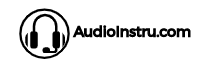Sidetone is one of the important and beneficial features for gamers. However, sidetone is not available in all gaming headsets. In this article, we will see what exactly the sidetone gaming headset is? How important is it? And which are the best gaming headsets that have sidetone.
To answer all these questions, let’s start with an overview and the importance of sidetone. In case you are looking for an overall best gaming headset with sidetone, check out Razer Kraken 7.1 V2 Chroma and Logitech G633.
| # | Gaming Headsets With SideTone / Mic Monitoring | Price |
|---|---|---|
| 1 | Razer Kraken 7.1 V2 Chroma | Check Price |
| 2 | Logitech G633 | Check Price |
| 3 | SteelSeries Arctis 5 | Check Price |
| 4 | Astro A40 | Check Price |
| 5 | Turtle Beach XO | Check Price |
What is sidetone? How important sidetone/mic monitoring?
Sidetone is a feature in gaming headsets that allows you to listen to your own voice. It lets you listen to all the voice chats in the same quality and way as your teammates or person on the other side listen. Sidetone is also known as mic monitoring. Many gamers prefer listening to their own voice to know how loud they are speaking, either connecting or not, and many gamers claim not listening to your own voice feels weird.
Sidetone not only lets you hear your own voice, but it’s also beneficial to check whether the headset mic is working or not. If you feel weird listening to your own voice, you can still consider a headset with sidetone features to test the mic. Almost all gaming headsets let you enable and disable the sidetone feature.
However, listening to your own voice becomes worse when hearing at a delay. To avoid this problem, make sure to choose the best gaming headsets with quality sidetone/mic monitoring features.
To help you choose the right model, I’ve listed some of the best gaming headsets with sidetone features. So make sure to check them as well.
Top 5 Gaming Headsets that Have SideTone / Mic Monitoring 2022
If you are looking for the best gaming headset, then this list will definitely help you. I choose these headsets based on their performance, features, offers sidetone/mic monitoring, prices, and more.
1. Razer Kraken 7.1 V2 Chroma
In the list of the best gaming headset with sidetone, the first and best overall headset you can choose is Razer Kraken V2 Chroma.
Razer Kraken 7.1 V2 chroma headset features a solid aluminum frame, comfort, 7.1 surrounds, noise-canceling mic, compatibility with PC and PlayStation, and above all, it features SideTone/mic monitoring.
Starting the review with the design and build of Razer Kraken V2, as you take the headset from the box, it feels excellent. The aluminum frame ensures the headset will stay for a long period of time. If you are not good at caring for your accessories like me, then this is for you.
As far as the comfort goes, the V2 chroma headset features seriously good and comfy padding. The memory foam earpads provide excellent comfort in long gaming sessions.
The headband also has comfortable padding, which is wrapped in cloth. The headband padding can be improved more, especially when having a steel frame.
The thing Razer points out on the product page is that they do a lot of work to decrease fatigue and make the headset more comfortable. And luckily, they do; Razer removes many fatiguing points, which is why these are considered the most comfortable headsets.
Overall the Razer does an excellent job in terms of comfort. The headset is flexible, lightweight, and incredibly durable.
Speaking of the microphone, Razer Kraken 7.1 headset features a noise-canceling microphone, which is great. Having a noise-canceling mic, you can play the games and chat with other players, even in loud environments. A fully retractable microphone with noise-canceling technology ensures clear communication.
The headset also features SideTone / Mic monitoring. Moreover, it’s adjustable as well. With Razer software, you can make sidetone enable/disable easily.
Lastly, the sound quality, the headset features 7.1 surround sound that provides an immersive experience with pinpoint accuracy. The 50mm large drivers deliver loud and balanced audio. Overall the Razer Kraken 7.1 V2 Chroma is an excellent headset.
Pros
- Solid build quality
- Noise-canceling microphone ensures clear communication
- Have sidetone/mic monitoring
- Excellent comfort with Zero fatigue
- 7.1 surround sound
- 50mm large drivers
Cons
- It only works with PC and PS4/PS5, not for Xbox
2. Logitech G633
If you are looking for a headset with multi-platform compatibility and fully customizable options, check out the Logitech g633.
The headset features RGB customizable lights, Dolby and DTS surround sound, control buttons located on the ear cups, a foldaway noise-canceling mic, and much more.
As far as the design and build quality go, the headset has quite a unique design with RGB lights. The build quality appears weak because the headset is super lightweight and entirely plastic except for a metal headband. However, the plastic is sturdy but nothing special here.
The ear cups are also large, have a circumaural design, and have soft and comfortable washable fabric padding. The headband also features a good amount of cushion, and a lightweight frame keeps the head safe from any headband fatigue. The ear cups are also deep enough that your ear won’t touch the inner surface or drivers that prevent ears from getting warm. Moreover, the padding is breathable, which is important for wearing for longer periods.
The multi-platform compatibility lets you use the headset on every platform without any issue. The headset contains two cables, a 3.5mm cable with audio controls, and a USB data cable.
On the left ear cup, Logitech G633 gaming headsets have several buttons. These buttons include a volume wheel, mute/unmute button, three programmable buttons(you can set desired functionalities on these buttons), and so on.
Speaking of the microphone, the Logitech g333 mic is rotatable and can be mute by rotating the mic upwards. The mic also features a flexible extra extendable cable. There is a red LED on the side of the mic that indicates whether the microphone is muted or not.
Moreover, the headset features a sidetone/mic monitoring feature that you can access by installing Logitech software. Moreover, with the software, you can customize EQ, lights, and more.
Speaking of the audio quality, the headset has exceptional audio performance. The headset produced 7.1 surrounds, and the advanced drivers and onboard customization allow gamers to make changes in the sound. The headset’s frequency response is 100Hz-20KHz, which covers almost all frequencies a human ear can listen to.
Overall the Logitech G633 is one of the best gaming headsets with sidetone. The only concern about the headset is its built quality. If you can take good care of your accessories, then there is nothing to worry about.
Pros
- Extremely lightweight
- Comfortable and breathable pads ensure comfort in a longer gaming session.
- 7.1 Dolby and DTS surround sound
- Customizable audio EQ’s and programmable buttons
- Adjustable SideTone
- foldaway noise-canceling mic
- Multi-Platform compatibility
- Robust software
Cons
- Plastic built and extremely lightweight frame feels like the cheap build quality.
- Weird design and not portable
3. SteelSeries Arctis 5
It’s not fair when we talk about the best gaming headsets and not include the SteelSeries. Moreover, looking for the best gaming headset with sidetone under $100 SteelSeries Arctis 5 headset might be for you.
The SteelSeries Arctis 5 is entirely made of plastic, but the plastic feels sturdy and has no creaks, which is good. However, I noticed a joint on top of the headband, which will be great if it’s smooth but nothing to worry about, and it’s not a big deal.
The headband with a two-piece design and soft padding provides excellent comfort. A two-piece design with an adjustable fabric gives your head an excellent feeling and does not cause any fatigue or feels pressure. Moreover, the fabric is available in various colors so that you can choose your favorite one.
The earpads also feel nice, comfortable, and breathable. Under the earpads, drivers are positioned in an angled direction, good for better audio direction. On the ear cup, you can access the mute button and volume wheel. You will also see the two ports where you can plug 3.5mm and USB audio cables.
As far as the microphone quality goes, it picks the vocals very well and allows you to make clear communication with other players. The headset features a sidetone/mic monitoring feature as well, where you can listen to your own voices and indicate how you sound. Furthermore, the mic features an LED light that indicates whether the mic is muted or not. The only thing that needs to care of with SteelSeries Arctis 5 mic is it is sensitive. If you move it around or try to adjust, it makes an unpleasant sound.
Check out the below video to listen to a demo of SteelSeries Arctis 5 mic quality.
In terms of the sound quality, these are a very decent pair of headsets. The sound quality is fun. They have surround sound, which is great for gaming environments. Surround sound provides a more detailed and immersive experience. Also, the highs are clean and not harsh. The bass of the headset is also delightful and deep without empowering the rest of the frequencies. Instead of a 3.5mm connection, I recommend you plug the headset using a USB cable that gives a better and strong connection with minimum sound distortion.
Overall, SteelSeries Arctis 5 is one of the best gaming headsets with advanced and useful features and costs under $100, which is an excellent deal.
Pros
- Extremely comfortable
- Lightweight
- Excellent sound quality
- SideTone/Mic Monitoring feature
- Easily retractable microphone
- affordable
Cons
- The cable system is kind of complicated.
4. Astro A40
If you are looking for a tournament-level wired gaming headset, then check out Astro A40. Astro is one of the brands that consistently produces quality gaming headsets.
Speaking of the A40 headset features, the A40 headset is available in various colors and available for PC & PlayStation or PC & Xbox One.
You can get the A40 TR headset and MixAmp Pro TR in one package and separately as well.
Astro did a pretty excellent job producing a premium quality headset in terms of design and build quality. The a40 design is very similar to its previous siblings, with a little tweaking in color and finishes. The matte black finish and aluminum struts make and give a premium look.
The pads on both ear cups and headband are removable and replaceable. The headband slides up and downwards very smoothly and can fit from small heads to larger ones easily. Moreover, the ear cups are 90 degrees rotatable, which is great to make adjustments.
As far as the comfort quality goes, the Astro a40 headset is extremely comfortable. The earpads are soft, comfortable, and replaceable. Moreover, while placing the order, you can choose leather padding over stock padding, which maximizes comfort. Lastly, these are extremely comfortable for people with glasses.
The headset features a swappable microphone that works perfectly in picking your voices and minimizing the background noise. Furthermore, the microphone can be positioned on either side of the Astro a40 TR headset.
Speaking of the sound quality, as you plug the headset at the default EQ setting, you will listen to very natural sound quality. The open-back design(which can be converted to closed-back using swappable Mod Kit components) delivers wide sound stages. Furthermore, an open back allows you to wear a headset for longer gaming sessions. They will not get warm as the closed-back headset because all the sound goes out and fresh air in, making the environment cool. The bass is also present and gives an immersive experience during gameplay.
Overall, the Astro a40 is a premium headset that offers high-quality comfort and superior sound. Another good thing about the headset is it can be used as an open and closed-back headset.
Pros
- Excellent sound quality
- Solid build quality
- Astro command app allows making plenty of adjustments and changes.
- It can be used as both an open and closed-back headset.
- Mic quality is excellent as well.
Cons
- It is expensive but worth getting.
5. Turtle Beach XO
At number five, we have Turtle Beach XO, another best headset with sidetone that worth considering. If you are looking for a headset solely for Xbox One, this headset is probably for you.
Turtle Beach XO is one of the most popular headsets among Xbox gamers, which features high-quality sound, crystal clear chat, lightweight and comfortable design, removable and adjustable mic, and more.
It is extremely lightweight and comfortable. The thick headband with plenty of soft padding not only makes the headset lightweight also comfortable as well. Ear cups also have nice soft pads. However, the ear cups don’t seem too big for big ears, so you may feel tight if you have big ears.
The headband is also expandable and can fit on every size of the head. It also includes an Xbox one headset adapter, which is good.
In terms of mic quality, Turtle beach does an outstanding job. The mic is easily adjustable anywhere you want.
Next, let’s talk about sound quality; the turtle beach headset sound quality is superb in gaming. These are bass-heavy and fun headsets. You’ll enjoy the gunshots and explosions sounds. The 50mm high-quality speakers deliver thundering low and crisp high.
If you play games on Xbox and are looking for a premium quality headset at a reasonable price, then you should check Turtle Beach XO.
Pros
- Compact design
- Durable
- Lightweight
- Excellent sound quality
- Quality microphone
- SideTone/Mic Monitoring
Cons
- Ear cups are small
- Too heavy bass is not ideal for listening to music.
5 Things To Consider While Choosing Gaming Headsets Have SideTone
Choosing a gaming headset without knowing your requirement makes no sense, and you may not achieve what you are looking for and can waste your investment.
Neither choosing the headset on the base of the sidetone is recommended. Here are some important things you need to consider to make the right purchase.
1. SideTone & Microphone
Starting with the most important feature and looking for a headset with sidetone/mic monitoring, make sure the headset features it. Also, make sure it has a quality microphone that does not have a delay in the sound. For that, the headset with a booming microphone is more recommended because the boom microphone picks the sound much better than without a boom mic.
2. Comfort
You may already know that comfort is important, but here I want to remind you to consider it as important as the sound quality. In gaming sessions, we wear the headsets for hours without any break, especially if you are a pro player or a streamer; you better know how important comfort quality is.
So make sure the headset you choose offers a good amount of quality. The best idea to indicate comfort quality is known about the padding material and its thickness. Moreover, make sure the ear cups are rotatable or adjustable so you can adjust where you feel better comfortable.
As far as the ear cup design goes, I recommend choosing headphones with an over-ear/circumaural design.
3. Built Quality
A budget gaming headset comes with plastic built most of the time, which is fine but has quality plastic that can bear the sudden falls. Furthermore, having little flexibility in the headband and ear cups can make a big difference. Try to get the headset with a metal frame, but if you choose a headset with plastic built, make sure it has sturdy plastic.
4. Wired VS Wireless
As the best gaming headset available in both wired and wireless connection, it’s your personal preference which one you like. But wired headsets perform better at lower prices.
Wireless headsets are also great, but they are expensive because of advanced technology. Most of the time, they feature latency issues and voice lag issues that worsen the gaming experience. There are gaming headsets that feature Bluetooth 5.0 technology, but there are still areas to improve, especially the audio lagging problem.
If you are okay with cables, then wired headsets will be a better option to choose. Make sure the headset you choose includes a detachable cable. In case the cable broke you can get a new one.
5. Platform Compatibility
You need to consider headset compatibility with different gaming platforms, including PC, PS4, Xbox, and more.
If you have a PC, PS4, PS5, or other gaming consoles, make sure the headset works with them.
Furthermore, many headsets are compatible with all platforms, but they are limited to many features, such as surround sound, sidetone, and more. So also, check the headset you choose offers compatibility along with all features.
Conclusion
SideTone or Mic Monitoring is an important feature in terms of knowing how you sound. I listed the 5 best gaming headsets with sidetone features, and all these headsets allow you to adjust and disable/enable sidetone.
In the above section, you can also look at the few important aspects that need to be considered while choosing a gaming headset with sidetone/mic monitoring.
I hope this review and guide helps you to find the best model for you.