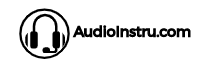Whether you’re a business professional or just someone who likes to stay productive while working from home, there’s a good chance you’ve heard of Zoom.
This online meeting and video conferencing platform is quickly becoming one of the most popular ways to connect with colleagues and clients from around the world. But what about headphones? Should I wear headphones for zoom?
Wearing headphones for zoom meetings can make a big difference: not only will you be able to hear your call participants more clearly, but you will also be less likely to experience any background noise or interference.
In this article, we’ll explore headphones for Zoom meetings and help you decide if they’re right for you.
Does Zoom Record Audio With Headphones?
You are not alone in who is asking this question. Zoom app is pretty convenient to use with all devices, whether PC, laptop, or smartphone. Even without connecting any external microphone or headphones, you can use the Zoom app with built-in ones.
When connecting headphones with the device, the majority of the users think will Zoom record the audio? More specifically, does Zoom record audio with headphones?
You need to enable the audio recording option from the settings after connecting external headphones to your device. In doing so, Zoom will record the audio and provide a separate file at the end.
To enable audio recording:
- Enable Show in meeting option.
- From the preference menu, select the Recording option.
- For each precipitant, choose separate audio files.
- Once the meeting ends, Zoom will provide individual audio files.
Can you use wireless headphones with zoom?
Sticking around wired headphones is what we used to do back in the day. Nowadays, the technology is advanced; have wireless Bluetooth headphones for music streaming and video conference calls.
But, can you use wireless headphones with zoom? Zoom does not have any restrictions that prevent you from using Bluetooth wireless headphones while using the app. If you want, you can use wireless headphones with zoom.
Wired vs. Wireless headset for zoom
I don’t think this debate is going to end any soon! Besides music streaming, the majority of the users also argue over using wire or wireless headsets for Zoom meetings.
Deciding on wire or wireless headsets depends on your personal preference. If you feel comfortable around wired headsets, go with them. However, if you find wireless headsets handier, have them.
In my opinion, wireless headsets are more comfortable and handier in performance. With wireless headsets, you are free from messing around the wire. Also, it gives a professional look. Yet, if the wireless headphones are not charged fully, they can dead-out during the meeting, spoiling your image in seconds.
Contrary to it, the wired headset can be a hurdle during a video conference call. The wire will mess around the moment you start to explain something with hand signs.
Why is using headphones for Zoom a good idea?
The way you prepare yourself before attending any physical meeting, the same rules apply for the digital. The more you prepare, the more professional and attentive you will look.
There are several reasons why headphones are necessary for Zoom meetings. Yet, the foremost one is the high-quality sound output with no background interruption.
Undoubtedly wearing headphones for Zoom meetings is a good idea. Still, if you are unsure, check out the following reasons.
For the below-mentioned reasons, I have highlighted the importance of headphones for Zoom meetings also the hurdles; you face when not having them.
Better feedback
When not using any external microphone, the in-built microphone won’t deliver your voice clearly; it will also transfer the background noises.
Yet, using an external microphone is not the ultimate solution. It creates a screeching sound when putting the microphone close to your mouth, which irritates you all the most.
As a general, Zoom plays a switching game when you attend a meeting without headphones. For instance, when you convey, Zoom will mute your speakers. Similarly, when someone speaks, Zoom will mute your microphone so you won’t transfer background noises.
This switching game sometimes spoils the quality of the meeting and result in a poor feedback.
Having headphones while attending Zoom meetings will help in delivering better feedback. The headset will automatically cut the background noises and allow you to share your feedback efficiently. Even if you are the only one in the meeting who is doing so, you will notice a huge difference.
Reduce time delay for questioning
The only thing you will experience during Zoom meetings without headphones is the repeating noises coming out from the speakers. This repetitive noise delays time in questioning and poor communication.
As discussed earlier, Zoom plays a switching game with the participants attending a meeting without proper headsets. Zoom will mute your microphone to prevent transferring noises whenever someone says something. Wear headsets to reduce delaying questioning time.
Reduce background noises
Have you ever attended a meeting where you can hear the host breathing and birds signing in the background? For sure, that must be the most irritating thing! Like how you are supposed to focus on meeting? Wear headphones and cut down the background noises!
The latest headphones feature noise-canceling technology that cuts the background noises, even your popping breathes. Now, whether you move your chair or the bird in your background having a concert, the participants won’t know anything.
Keep you focused
The major drawback of attending Zoom meetings without headphones is it repeats the noises via speakers received by the microphone.
Remember, you are attending the meeting to discuss something important with your colleagues or classmates. Attending a meeting where you can’t focus on the subject is a time waste.
Wear high-quality headphones to say goodbye to the background noises and stay focused on the meetings.
Does the quality of the headphones matter for Zoom calls?
If you think you can attend the Zoom meeting with the ordinary headsets, you need to stop on your tracks. Well, it is not like Zoom will stop you from entering the conference. That is because you will experience poor sound quality.
Quality matters- whether it is about speakers, microphones, cameras, or headsets. The pieces of equipment you use for the meeting have a massive impact on your and the participants’ experience. Have high-quality headphones with noise-canceling technology to deliver clear-cut sound.
Conclusion
We hope you know the importance of headphones for Zoom meetings with this in-depth article. Present yourself as a professional, whether attending any educational or business meeting.
Have those headphones that have premium paddings, noise-canceling technology, and are highly comfortable.
FAQs
Is it rude to wear headphones in Zoom meetings?
Definitely not! Headphones or any other equipment used for Zoom meetings are not rude. Instead, it gives a professional look and comfortable experience to the participant.
Should I wear earphones for the Zoom interview?
You should wear wireless headphones for the Zoom interview. You will ask to repeat the question, again and again, when not wearing the headphones.
Why won’t my headphones work with Zoom?
That must be the existing connection issue. Counter check you are plugging in the headphones properly. If you are using wireless headphones, make sure the connection is still active (Bluetooth connection expires after 2 minutes of inactivity).