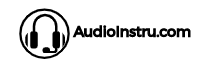Do you ever get frustrated when your headphones activate voice control? A lot of people have been complaining about this issue lately. And wondering why this is happening and what they can do to fix it.
You never know whether your headphones or the mobile are the sinners. In most cases, the home/side button is being pressed that activates the active voice controller. Or, the audio jack is clogged with dust and debris, sending bogus pointers to the phone.
This guide will explore the reasons why your headphones activate voice controls with solutions.
7 Reasons why headphones activate voice control
There must be some reasons why the active voice control is popping and beeping, again and again. In this case, two things can be the sinners; either your phone or the headphones.
In this section, I’ve highlighted the possible reasons that activate voice control randomly.
1. Home button pressed down
According to Apple, this is the most common human error that causes the issue. Sometimes, users don’t realize they have home/side button pressed while connecting the headphone. As a result, it activates the active voice controller.
Keep your fingers away from the side button to prevent the voice controller from activating. Even better to keep the phone locked while plugging in the headphones.
2. Something that sounds like, Hey Siri
One thing to appreciate about iPhone’s active voice controller is it is super-efficient in performance. You don’t need to navigate to the settings to activate Siri. Simply by saying Hey Siri, you can activate the voice controller.
Even when you don’t say Hey Siri, the active voice controller will still get activated if it senses something that sounds the same. Be attentive and quiet while connecting your headsets.
3. Clog audio jack
You might consider the dirt debris as minute particles that don’t have to do anything with the sound performance, signal transference, and connectivity- Little did you know, these particles can clog the pins and prevent signal transference.
Hold your phone up in the rays and inspect the audio jack. If the audio jack contains debris particles, clean it thoroughly and carefully. The debris clogs the audio jack and sends the bogus signal to the phone to activate the active voice controller.
If you have wireless AirPods, clean the cover. The metal pins are responsible for signal transference; make sure they are clean.
4. Paired with a voice control enabled device
The first reason why your headphones might activate voice control is that they are paired with a device that has voice control enabled. If you’re using an iPhone, for example, Siri is always listening to your commands.
This means that when you press the button on your headphones to activate voice control, Siri will start listening. To fix this issue, simply disable Siri or any other voice control features on your devices.
5. Picking up the background noise
Another reason why your headphones might turn on voice control is that they are picking up the background noise. If there’s a lot of noise around you, it’s possible that your headphones are mistaking it for a command. To fix this issue, try moving to a quieter environment or changing the sensitivity settings on your device.
6. Software error
This reason is rare yet possible. Try contacting the Apple manufacturer to check the software. If the software has an issue, ask the repairer to reinstall and reboot the software.
7. Headphone might be defective
Lastly, it’s also possible that your headphones are defective. If you’ve tried all of the above solutions and nothing has worked, then it’s time to contact the manufacturer. They might be able to help you troubleshoot the issue or replace your headphones.
How to disable voice control on Bluetooth headphones?
The issue of active voice control activation is getting common with Bluetooth headphones. The best way to prevent the active voice controller from activating, again and again, is to disable it.
Depending on what device you are using (Android or iPhone), the following are the ways to disable the active voice control.
1. Mute the Mic
This approach is the best for iOS users. What you need to do is, disable your microphone settings on your iOS phone. It will instantly solve the issue of voice control activation. The muted microphone will prevent the voice controller from getting on the headphones.
2. Turn off the feature on headphones
Is it possible to not have any solution in this advanced time? The latest earbuds and earphones feature a dedicated active voice control button. Using that, you can turn off the voice controller. Now, when you plug/connect your headphones, the voice controller won’t get activated.
3. Disable Google Assistant access
Google Assistant controls the majority of Android phones. What you need to do here is;
- Navigate to the Settings, and scroll to the last.
- Down on the screen, tap on the Google Assistant option.
- Tap on Account Services, then on the Search Assistant & Voice.
- Select the Voice option, then navigate to the Bluetooth Audio Recordings.
- Click on the toggle beside the option and turn it off.
Now, whether you connect wireless headphones or wired, Google Assistant has no access to it.
4. Turn off the voice controller from the settings
The last way to solve the issue is by turning off the voice controller from settings. Here is the step-by-step approach;
- Navigate to the Settings of the phone and go to the general section
- Click on Accessibility under the General section
- For older models, use the home button, while for the latest models, use the side button
- Press and hold the button to speak
- You will get two options. Whether to choose or turn the feature off
- Off the voice controller from there
Why does Siri get activated randomly?
The popping and beeping of Siri randomly is not an unusual case anymore. Whatever the reason is, the issue needs to get resolved instantly, as it affects the users’ experience.
Earlier, Apple claimed the issue is found in a few models model. But now, various models are included in the list. According to Appletoolbox, the following can be the reason;
- The iPhone thinks you command Siri activation.
- You unintentionally pressed the home/side button.
- You say something like, Hey Siri
- Hardware glitch
If the reason is the last mentioned option, you need to take care of your device. The hardware triggers the side/home button to initiate the Siri activation and keeps interrupting.
Repairing the hardware issue is costly and problematic. First, contact customer support, then get the help of any professional repairer.
Conclusion
Disabling the active voice controller or Siri from settings is the last way to do so if none of the mentioned ways help solve the issue. First, make sure you are connecting the headset properly, the audio jack is clean, and you are not pressing the home/side button.
Also, understand the difference between Siri and an active voice controller. Despite both working the same, still, there is a difference between both.
FAQs
1. Does Siri and active voice controllers the same?
Based on the working principle, both are the same. Active voice controller doesn’t need internet access and is poorly efficient. Contrary to it, Siri needs internet access and is efficient in performance.
Why do my headphones keep activating Siri?
That must be because you press the home/side button without even realizing it. Press the button once; don’t press and hold it.
How to turn off Siri and Dictation?
Navigate to the settings, and tap on Screen time. Turn ON the Content & Privacy Restrictions from the top of the screen. Tap on Allowed apps, then turn OFF Siri from the displayed options.