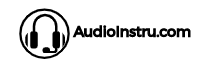The Oculus Quest is the latest VR headset from Facebook-owned Oculus. The Quest is a standalone device, meaning that it doesn’t require a PC or phone to use it. This makes it an attractive option for people who want to get into VR gaming but don’t want to deal with the hassle of setting up a complicated system.
The Quest comes with built-in headphones, which is a nice perk. However, if you want to use your own headphones instead, or if you’re looking for a better pair of headphones to use with the Quest, what should you buy?
No, you do not need special headphones for Oculus Quest 2. Both the original Quest and the new Quest II support standard headphones with a 3.5mm jack. To use these, plug the headphone cable into the audio port on the right side of your headset. If you prefer to use USB-C headphones, those will also work with Oculus Quest 2.
In this article, I’ll discuss some of the best headphones for oculus quest 2 to achieve the best experience, tips, different connecting ways, and more.
Why Do You Need Separate Headphones for Oculus Quest 2?
Oculus Quest 2 has a pair of built-in speakers that can be used as an option. However, the sound on those speakers is not powerful and they leak sound into your surroundings, which is not ideal for the virtual reality experience.
There can be many more reasons but I’ll point out the three main reason that I think makes a separate headphone worth having.
1. Third-party headphones are far better in terms of sound quality and the overall experience with VR. You will have to pay some extra bucks, but the money will be worth the experience.
2. Former headphones do not fit well with the Oculus Quest 2 or any other PSVR headset, nor do they provide enough comfort for long wearings. Headphones made for oculus quest 2 are designed considering their size and style.
3. Headphones specially designed for Oculus quest 2, have shorter and very well-managed cables, so you feel exactly as if they’re wireless. A former headset comes with long cords that can be problematic. It can damage the VR headset, headphones themselves, and even cause the wearer injury.

How to Connect Headphones with Oculus Quest 2?
If you are not satisfied with the built-in speakers of Oculus Quest 2 – you can connect both wired and wireless headphones to it.
Method 1: Connect Wired Headphones to Oculus Quest 2
Wired headphones are your best bet when you are using the Oculus Quest 2, but that does not mean you can use any wired pair while gaming. Long wired headphones will be a hassle while gaming as they might get tangled causing disruption.
Therefore, any headphone that has a relatively short wire will be the best option to use for the oculus quest 2. You just need to insert the headphones into the 3.5 mm jack on the device.
Method 2: Connect Bluetooth Headphones with Oculus Quest 2
Before I share step by step procedure on how you can connect your quest and headphone via Bluetooth, let me clarify and answer the question can you use Bluetooth headphones on oculus quest 2.
Yes, you can use Bluetooth headphones on Oculus Quest. To do so, from your Quest headset:
- From the Settings menu scroll down and tap on”Experimental Features”.
- Again tap on the “Pair button next to Bluetooth pairing”
- You’ll see all devices with Bluetooth turned on to choose your device/oculus quest 2 and your headphone will be connected with oculus quest 2 in no time
If you’re having trouble connecting your headphones, make sure they are on and detectable.
How to Use Wireless Headphones with Oculus Quest Without Dropping the Sound Quality?
As I mentioned above using Oculus quest 2 via Bluetooth connectivity is discouraged.
The main con is that while the Bluetooth is connected to the device, the frames will drop massively while the games are on, and often, there will be a lag in the gameplay. It can put your whole vibe off while gaming.
The lag occurs because the Oculus Quest 2 itself is wireless. It creates latency issues between the devices hence the lag and the frame drop.
However, you can improve the experience of a wireless headphones while using Oculus Quest by simply installing a Bluetooth Transmitter.
It will get fixed into the 3.5mm jack and ensure that the device amplifies the wireless audio.
The addition of the Bluetooth Transmitter will be seamless as it can be strapped to the headset using Velcro.
Bluetooth Vs Wired: Which one is better for Oculus Quest 2?
Bluetooth headphones are extremely handy when it comes to day-to-day tasks. Pairing them to a device a piece of cake – just press the button and you will be done. However, Bluetooth headphones are not the best when we pair them with the Oculus Quest 2.
When connected to Bluetooth, the Oculus Quest can make your gameplay a bit choppy and that lag will just kill your vibe. This is one of the primary reasons to use a wired headphone rather than one without the wire.
Also, learn about: Why do my headphones keep pausing my music
Therefore, choosing between a wired or wireless headset for Oculus Quest 2 – we have an obvious winner – wired headphones. Simply because they are more convenient. All you have to do is insert the wire into the 3.5 mm jack and you will be good to go.
Whereas wireless headphones may be convenient, Oculus Quest 2 is not their Forte as you will have to follow many steps to simply connect them. And the result will not be up to the mark. It will just dampen your VR experience.
FAQs
Can You Use Headphones with Oculus Quest 2?
Yes, you can use both wired and Bluetooth headphones with Oculus Quest 2. Although, wired headphones are more compatible while wireless headphones dampen the experience.
Does Oculus Quest 2 Have A Headphone Jack?
Yes, Oculus Quest 2 has a 3.5 mm headphone jack that is placed on the side of the device.
Why Does Oculus Quest Have Two Headphone jacks?
Oculus Quest has two headphone jacks, one for your headphones to go in and the second one for another pair of headphones to go in.
Final Words
Yes, you do need special headphones for Oculus Quest 2 if you want to embark on an immersive VR experience. There are many headphones available on the market but wired headphones will work best as they are recommended by Facebook.