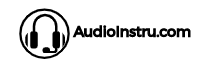Have you ever been deep in concentration, listening to music, and your headphones keep pausing the music? It’s a frustrating experience, but there are a few possible explanations for why it happens.
The common possibility is that your headphones are losing their connection to your device. This can happen if the audio jack isn’t fully inserted, or if there’s interference from other electronic devices.
Some music apps have built-in features that can cause music to pause, such as when the app detects that you’re not wearing your headphones. If you’re experiencing this issue with a particular app, try disabling any pause-related features in the app’s settings.
In this article, we’ll discuss seven of the most common reasons why headphones can cause music to pause, and how to fix them.
The 7 main reasons your headphones might be pausing your music(with solution)
Here are the seven most common reasons why headphones keep pausing music and their accompanying solutions:
Don’t Forget To Read:
1. Headphone Jack: Check Your Headphone Controller & Jack
In most cases, headphones are not the problem, but your headphone jack is the main culprit. The headphone jacks can get dirty or just get worn out due to excessive use.
Let us dig in!
Press Controller; by pressing the controller, you can get an idea of whether the button is loose or not. So what you need to do is press the controller nice and hard from one to the other end.
You can also open it and fix it, but the most recommended is to press the control first tight and nicely.
If the problem is solved, it’s great; otherwise, you need to check out the jack.
Air pollution is terrible for our health, but it does not spare our devices either. Over time, headphones jacks can gather dust, and those dust particles can end up blocking the jack or disrupting the music, which can pause your music.
You can clean your headphone jack by using an earbud (cotton swab) and rubbing alcohol. Insert the swab in the jack and clean it out.
Tip: Do not move the swan excessively as it can leave cotton strands in the jack.
How to avoid this problem?
You can either clean out your headphone jack every other month or use a phone cover that will protect your headphone jack from dust particles.
If you’re into music listening and making the articles on the best headphones for classical music and Best Headphones For Smule might be helpful for you as well.
2. Earbud Catches Dirt and Gather Ear Wax
It may sound gross, but it’s a persisting problem that causes most earphones to malfunction. The ear wax that our ears produce is thick. It can seep through the earbuds and damage the insides, which can be one of the reasons to pause the music.
How can you fix this?
The answer is simple. If you have just bought a new pair of earphones, make sure you keep your ears and earbuds clean now and then. But, if your headphones have bitten the dust – you can still save them. Here’s how!
Step 1: Clean out the earbuds with a tissue paper
Step 2: Get some cotton swabs or bobby pins and clean out the insides of the earbuds. Be careful, and don’t press the speakers with extra force.
Step 3: If your headphones start working, good for you! If not, then it’s time to spend a few bucks and get a new pair.
If you have indy headphones then here is a specific guide on why my Indy Headphones Keep Disconnecting.
3. ill-Fitted Connector: Check Your Plugs
Sometimes, the earphones that we use are not made for the phones we carry. Many phones do not support third-party earphones for many reasons. And when they do support, there are several problems such as low bass and constant audio pausing.
It happens because the auxiliary cables may not fit properly in the audio jacks. The fix to this problem is a piece of cake!
Just get the headphones that support your phone. The best options are the ones that come with your phone. In case they get damaged, or you lose them. You can order more from the official websites, get your hands on third-party headphones that support your device, and have good quality!
4. Auto-Pause: Automation Is A Headache Sometimes
Some devices have built-in features like auto-pause, which gets triggered when a notification pop up or the headphone connector is loose. You can fix this issue in a few minutes.
Play something on your device and take the headphones out if your audio pauses.
The chances are that the auto-pause feature is turned on in your phone. Jump into the settings and turn it off, and you will be good to go!
Tip: Make sure you plug your headphones properly into the audio jack.
5. Bluetooth Headphones And Auto Pausing
Bluetooth headphones are very convenient when it comes to our day-to-day lives. Listening to music, watching TV shows, and going on long walks have become relatively easy.
But, sometimes, dealing with intangible signals can be an issue.
Bluetooth headphones are more prone to problems such as auto pausing, but how can we fix them?
1. Make sure that the headphones you are using are compatible with your phone to the maximum capacity.
2. Secondly, don’t put your phone in one room and roam around the whole house. The radio waves have a limit to where they can catch the signals – if you move out of that radius, the chances are that the audio will be paused, or your phone will get disconnected. Therefore try to stay in a specific area or just carry your phone around.
3. Lastly, ensure that your Bluetooth headphones are sufficiently charged, as the low battery can trigger the pausing feature in your Bluetooth headphones (to save battery).
6. Software Bugs
Yes, the auto pausing issue can occur due to software bugs, as there are several apps running simultaneously on our phones.
Some sleeping apps can disrupt your audio. But they are quick to fix!
Solution 1: Wipe That Cache
- Turn off your phone
- Hold on to the volume up key, Bixby key, and Power key simultaneously
- Wait until the Android logo appears on the screen and the phone goes into recovery mode.
- Scroll down (using the volume buttons) and choose “Wipe Cache Partition”
- Press your power button once
- Select “reboot system now”
Solution 2: Check Up On Your Apps
Jump on the setting and search “Sleeping apps,” and make sure you trash the apps you use for your music. For example Spotify, and YouTube.
7. New Updates: Uninstall these Updates
Most of the time, your earphones/headphones work fine, and still, when you’re connected, the music starts to pause, play, and skip.
In these types of situations try to use the headphones on other devices, and if the headphone works fine, the problem is in your device.
If you recently update the application you’re using to play video or audio; chances are the update creates a problem in the application.
So what you need to do is remove the update or uninstall the application and reinstall it; by doing that, the bug that causes the application’s problem will be removed.
Why do headphones or earphones keep pausing music?
The ear jack of our headphones can get dirty with ear wax, and thus, the wax can activate the pausing feature built into the devices. Or the controlling unit of the headphones can break. This can cause auto pausing of music when you are listening to music on your headphones.
Final Words
Headphones keep pausing music for many different reasons, and it can be frustrating when it happens. However, by understanding the problem and the solutions, you can work to resolve the issue and get back to your music. In this blog post, I’ve discussed seven possible reasons why headphones keep pausing music and what you can do to fix it.
Auto-pausing of music can get on your nerves quickly. Therefore, it’s better to do a little research to find out the potential problems and their solutions before getting your hands on a new pair of headphones.