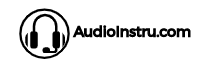If you’re looking to get the most out of your sound system, then you may want to consider connecting a Polk soundbar to your TV. Polk is a well-known brand in the world of audio equipment, and their soundbars are some of the best on the market.
In this article, I will discuss the different ways that you can connect a Polk soundbar to your TV. I will also provide some tips on how to get the best possible sound quality from your setup. Let’s get started!
3 Different Ways to Connect Polk Soundbar TO TV?
These are the top 3 best ways to connect Polk or any soundbar with a TV. Depending on your tv and soundbar ports, you can choose one.
Here is a quick answer to How to connect the Polk soundbar to tv? First of all, check the ports on your TV and Soundbar. Usually, TVs and soundbars have HDMI, HDMI ARC, ARC, AUX, etc, connectors. Based on ports, choose the cable. Among these connections, HDMI is the most recommended way to connect your tv with a Polk soundbar. It delivers good quality sound and is capable of transmitting large audio data.
1. Using HDMI Cable
The very first way to connect a Polk soundbar with a TV is via HDMI. If your TV has HDMI ports, then this method is more recommended. Because HDMI cable can transfer a large amount of uncompressed digital audio data but for that, make sure your tv has an HDMI RCA port.
Also Read: Sony SSCS3 Review
HDMI cable can only receive the data, and HDMI RCA(Audio Return Channel) can both receive and send data. First of all, make sure your tv supports HDMI RCA connection and soundbar because not all soundbars support the HDMI cables, especially entry-level or cheap ones.
Once you make sure you have HDMI cables, the rest of the process will be easier. Once you connect the HDMI cable, make sure from the Setting option “CEC” enabled.
The only drawback of the HDMI connection is it supports only 5.1 surround sound. Over 5.1 surround audio channels such as 7.1 surround sound will be compressed to 5.1, which means you’ll not get as good sound as you can get on 7.1 surround channels.
If your tv or soundbar doesn’t support the HDMI connection, you can skip this one and jump to the next method.
2. Connect Your Polk SoundBar with the TV via Digital Optical OR Digital Coaxial
Once you check that your tv or soundbar doesn’t support HDMI or HDMI ARC, the next method you can adopt to connect is through Digital optical or coaxial cable.
Digital optical or coaxial is the second-best way to connect tv and soundbar because all you need to do is plug the cables, and good to go. As I said earlier in HDMI, sometimes you require enabling CEC, but all you need to is connect the cables.
Both are different types of cables, but they do have not much difference. Optical cable has a square, and coaxial cable has a circular connector, and their ports are also square and circular as well.
One notable thing is that both work slightly differently, and many users prefer optical over digital coaxial, but in my opinion, whether you choose optical or coaxial, both work great.
Moreover, both work with surround sound perfectly. Again check the ports on your TV and soundbar.
Optical connectors and ports are common, and many TVs and soundbars feature them. On the other hand, a digital coaxial connection is not supported by all TVs.
This method’s drawback is similar to the mentioned above; they’re limited to 5.1 surround sound, and the over 5.1 surround sound, everything will be compressed to 5.1 channel. Moreover, it does not support Dolby Atmos or DTS X.
If you’re still confused, I recommend watching the below given because it covers all the methods to connect a Polk soundbar with the TV mentioned in this article.
3. Connect Polk Soundbar To TV through ARC OR AUX Cables
ARC and AUX cables are analog, not digital, so you will get even lower sound quality if you use them.
Only connect using ARC or AUX cables when the soundbar has two channels left and right. If the sound has 3 or more channels, it’s not recommended because you cannot enjoy the other channels, but these work great for two channels.
The connecting process is very simple: connect one end with tv and the other one with a Polk soundbar and play the music, movies, or whatever you want to listen to.
4. Can you Connect With Bluetooth
Yes, you can connect the TV with a soundbar via Bluetooth, but both offer Bluetooth connectivity in one condition. However, I won’t recommend you because of the audio latency and sync issues.
For listening to music, these are good, especially if you have a Polk Audio SB225 soundbar. It’s great, but for high-quality sound, a wired connection will be more preferred.
To connect your tv with a soundbar via Bluetooth, turn on the Bluetooth. It’s difficult to say go for a specific setting, but at LG smart TV, go to the Setting, then Click on Sound, and you’ll see the current output source. Move the forward button until you see the Bluetooth option.
Once you hit the Bluetooth option, you’ll see a pop-up window with all Bluetooth available devices. Choose your soundbar, and in a moment, both the tv and soundbar connect successfully.
Later you can change the output source with the same method.
These are the best ways to connect a Polk soundbar to tv. You can also connect using a headphone jack, 3.5mm line out, digital coax, etc.
Summary
Soundbars are a great way to increase sound quality. Whether you have LG, Sony, or any TV, check out its port and indicate which type of port your TV has.
The same case is with Soundbar; whether you have Polk, Sony, Samsung, or any other soundbar brand, check its port and then on the base of ports choose cable and connect them.
The rest of the story and different ways of connecting the soundbar with tv are explained above. You can check each method. By far, the HDMI ARC method is the best to connect Polk Soundbar to the TV.